Introduction
Basics
Editing Mode
Creating Objects
Selecting Objects
Arranging Objects
Stacking Objects
Object Properties
Layout Files
Printing
Patch
Test Flight
Live Mode
Preferences
Object Types
Channel
Scroller
Line
Arrow
Rectangle
Oval
Label
Picture
Yoke
Scanner
Command
RGB Color
CMY Color
Color
Color Filters
Color Linking
Manual Color Changes
Back to...
VMS main page
West Side Systems main page
Arrow Object
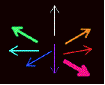
The Arrow object is tyically used to indicate direction of light. Its direction, line width and color are specified through properties.
Arrow Object Properties
- direction - Orientation of arrow. There are three ways to specify the orientation:
- Compass direction - N, S, E, W, NE, SE, SW, NW
- Clock direction - 1, 2, 3 ... 11, 12. (12 is up, 3 is right, etc.)
- Degrees - Clockwise degrees from up; negative for counter-clockwise. Add "d" to signify degrees. Examples: 90d, -45d, 270d.
- line color - Drawing color for the arrow. Click the color swatch to open the standard Mac/Windows color picker. The line color is linkable.
- line width - Pen width, in pixels, for the arrow.
- locked - Checkbox to lock object so that it cannot be selected unless the alt/option key is pressed.