Introducing Virtual Light Lab 2010
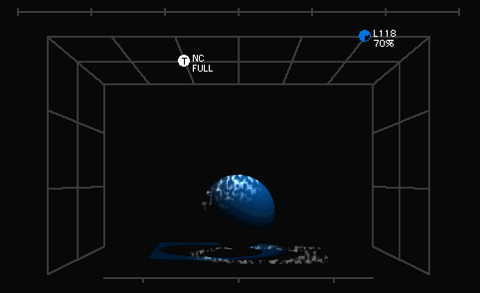
Virtual Light Lab software allows lighting designers, teachers, or students to experiment with light, shadow, color composition, and cue timing in a simulated lighting studio. Models are placed on a stage and lighted, a backdrop image is added, stage looks are composed. Moving a light or changing a color is as simple as clicking and dragging a light icon or a color swatch. Recorded scenes can be assigned fade times, then played back at full screen size and recorded as QuickTime movies. Virtual Light Lab is fast and easy to use: highly realistic images are displayed immediately and there is no complicated 3D drawing system to learn.
Features:
- Seventy lighting angles including footlights
- Over 700 standard filter colors
- Seventy lighting angles including footlights
- Over 1,100 standard filter colors
- CMY and RGB color mixing
- CMY and RGB color mixing
 Seventy lighting angles including footlights
Seventy lighting angles including footlights
 Over 700 standard filter colors
Over 700 standard filter colors
 CMY and RGB color mixing
CMY and RGB color mixing
 Breakup gobo
Breakup gobo
 Display beam angle and direction
Display beam angle and direction
 Three models including two human figures
Three models including two human figures
 Face lighting detail view
Face lighting detail view
 Place multiple models on the stage, each lighted differently
Place multiple models on the stage, each lighted differently
 Five backdrops, plus import any image as a custom backdrop
Five backdrops, plus import any image as a custom backdrop
 Four-circuit color mixing on backdrops, top and bottom
Four-circuit color mixing on backdrops, top and bottom
 Record scenes and playback with timed fades
Record scenes and playback with timed fades
 Print or export stage images
Print or export stage images
 Easy to learn and use
Easy to learn and use
 Fast image rendering
Fast image rendering
"How many of us lighting designers have agonized into the early hours about color choice? What will happen to that fabric or how will those lights mix from these angles onto that dancer? And how do you teach the wondrous subtleties of color to the younger generation? I can't talk about it and it's too expensive to play with it; one can only dream about color in light. Here at last is the lighting designer's virtual color palette. A genius little program that with astonishing subtlety brings all those color swatch books and impossible numbers to life in your computer. A multi-colored dream come true. It will inform every lighting designer's visions."
-
"Virtual Light Lab is a helpful design tool, even for advanced designers; an excellent educational tool; and an effective supplement to an actual light lab. It is a worthy investment for any working designer or teacher of design."
-Lynne Porter, TCI (now Live Design) October 1996
"Easy to use .... very intuitive design .... a valuable tool not only for teaching, but for experimenting with various styles of lighting and color combinations."
-Jay Holben, American Cinematographer April 1997
"It's a helpful tool for a designer and an excellent teaching tool for an educator."
-Karl G. Ruling, ESTA Protocol Winter 2001
Demo download
Click to go to the download page for the Macintosh demo or the Windows demo.
Minimum requirements
Macintosh: OS X 10.2.6 or later, 128MB memory, 800x600 display, QuickTime.
Windows: 98/ME/2000/XP, 128MB memory, 800x600 display, QuickTime.
Availability
Virtual Light Lab costs only $239. Multi-user site licenses are available for institutions planning installation on multiple computers or a network. Click to read the site license text.
Additional Models
A collection of 25 additional figure models is available. Click here for details.
Click button to purchase single user version ($239):
Email scan of student ID for access to student version price ($149). info(at)westsidesystems.com
Click button to purchase 4 user site license version ($599):
Click button to purchase unlimited site license version ($1750):
